Quick and Easy SharePoint Timesheets!
TeamTime lets you manage your team's timesheets (or timecards) directly in on-premises SharePoint (2010, 2013, 2016, 2019 and SharePoint Server Subscription Edition): No external databases required - team members log their timesheets directly in SharePoint.
Get started in minutes: Simply run our installer on your server and then create as many sites as you want, with no licensing limits on the number of sites or users.
Track time
- Real-time work tracking via the punchcard
- Approve and update TimeSheets directly in SharePoint
Analyze
Fully integrated SharePoint solution
- No additional installation or setup
- Integrates into in-house solutions: Extensibility
Try it out!
Entering time
The My Dashboard page is TeamTime's time tracking hub: Time is logged by either punching in and out using the Punchcard or directly entered into the TimeSheet:
Managing Time
The most important part of TeamTime is the management side:
- Team Dashboard: See Timesheets waiting for approval and users currently logging time on the Team Dashboard page (below)
- Graphical analysis: The Analysis pages display graphs and summaries for the time logged into the system.
- Reports and Exporting: Granular reports can viewed, printed, and exported to Excel on the Reporting pages.
FAQ
Which versions of Microsoft SharePoint is TeamTime compatible with?
SharePoint Server Subscription Edition
SharePoint 2019 - All versions
SharePoint 2016 - All versions
SharePoint 2013 - Foundation, Server and Enterprise
SharePoint 2010 - Foundation, Server and Enterprise
Is TeamTime compatible with SharePoint Online / Office 365
No, sorry.
Does TeamTime need any client software of ActiveX/Java Applets installed?
No.
Want to know more?
View the video demo or download the free 30 day trial.