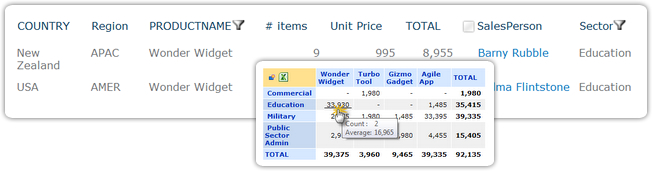Dynamic List Interface
PivotPoint can provide a truly interactive interface with your list data.
Add a new item.

Add new items directly from the web part. You probably won't appreciate just how handy this little feature is until you start to use it - then you’ll understand!
Drill Down from Table Cells or Chart Items
Clicking on a chart item will take you straight to the filtered set of list items relating to that cell.
Tables and Charts Update Dynamically as list Data Changes
And unlike the Pivot Tables you might create using Excel Services PivotPoint Pivot Tables and Pivot Charts are not static, they are dynamic.
PivotPoint PivotCharts and Tables refresh automatically as your list data changes. So you and your team can keep up to date with changes as they happen. You could use it to see things like:
- When a sales target has been hit
- When a KPI is not being met.
- When staff members are in danger of being overloaded.
 |
|
Thanks for registering We need to confirm your email address so we have just sent you an email. To complete the registration process please click the link in the email and you will have immediate access to the download |