Split Multiple Values
When configuring PivotPoint you can choose two different ways to handle multi-choice, multi-lookup and mulit-person fields, Treat as Single or Split Records.
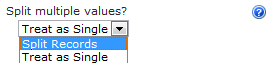
For example in the following Task list we've enabled "Allow Multiple Selections" on the Assigned To field and put in two tasks.
- Prepare Proposal - assigned to Barny
- Present proposal to customer - assigned to both Barny and Fred.

Using PivotPoint we want to show the number of tasks assigned to each user.
Treat As Single will show the following in the Pivot Table and Chart, showing that Barny has one ticket assigned to him alone, and Barny and Fred have a ticket assigned between them.

Please Note - the drill down feature will not work with multiple values as SharePoints LVWP doesn't support multiple filters on a single column
Split Records will show the following in the Pivot Table and Chart, showing that Barney has been assigned to two tickets, and Fred to one.



